Contracting
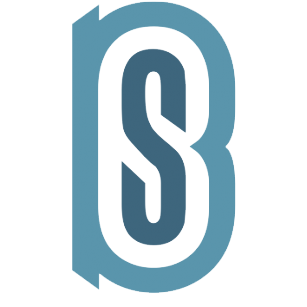
The Contracting Department is staffed with trained specialists to efficiently handle all aspects of contracting, licensing and appointments. Our specialists are available to provide you with assistance in state licensing requirements, fee requirements, renewal appointment and non-resident appointment requests.
Contact the Contracting Department if you have questions regarding:
- Contract Status
- Appointment/Contract Effective Dates
- Appointment Fees (Resident and Non-Resident)
- Contracting Corporations/Agencies
- Address Changes
Instructions for Electronic Contracting
Financial Brokerage offers a free, industry-leading online contracting system designed to make submitting carrier contracts faster, easier and more accurate. In 10-15 minutes you can completely be set up to contract with any of our carriers using our online contracting system, SureLC by SuranceBay. For more information, see the below FAQ.
TO AVOID COMMISSION DELAYS:
In addition to state-required training, many carriers require product-specific training prior to submitting new business. For more details, please contact the contracting department at (800) 397-9999.
SureLC is a system that manages all aspects of your licensing, contracting and appointment needs and is being offered free of charge to all Financial Brokerage agents.
The system provides you up-to-date licensing status for each state license you maintain, as well as up-to-date contracting status with your carrier partners. SuranceBay integrates with NIPR (National Insurance Producer Registry) so you have up-to-the-minute information at your fingertips.
The process takes 10-15 minutes to complete from start to finish, including the uploading of your required documents. Please contact us if you encounter any problems or call our contracting department at (800) 397-9999.
For additional information, below is a list of “Frequently Asked Questions”.
FAQ’s
Q: What do I need to get started?
A: This system will upload the majority of your information automatically from the national producer database. In order to start, please have a voided check and a copy of your E&O declarations page nearby. For those carriers that do not mandate direct deposit or E&O you are not required to load this information.
Q: Do I need a scanner to use online contracting? A: No. If you do not have a scanner, you can fax required forms to 402.334.6300. If you do have a scanner you can upload directly to the system or you can email the forms to licensing@fb-inc.com. In most situations you can also upload the documents directly into the SuranceBay system or use your computer’s camera for imaging.
Q: Do I have to download and maintain software on my computer desktop? A: No. The program is entirely web-based and installation is not required; however, please note that depending upon your Internet connection, the initial page will take 15-20 seconds to load (longer for those without high-speed Internet). The only information you have to “maintain” is your personal information (address, phone, etc.). Everything else is updated for you automatically by our office, the insurance carriers and NIPR.
Q: What does PDB stand for? A: The Producer Database (PDB) is an electronic database consisting of information relating to insurance agents and brokers (producers). The PDB links participating state regulatory licensing systems into one common repository of producer information. The PDB also includes data from the Regulatory Information Retrieval System (RIRS) to provide a more comprehensive producer profile. This helps to eliminate the entry of your basic license information including address, contact information, etc.
Q: Do I have to answer the background questions every time I log in? A: Yes, but each time after your initial login, it will only take you a few minutes to confirm your answers have not changed, or to update answers if necessary. You may also be asked a few carrier specific questions, depending upon the appointment requested. When requesting a new carrier appointment after your initial login, simply click on the “Appointment Request” tab to do so.
Q: I just want to complete paper forms. Can I still do that? A: Yes. Contact your sales manager or our contracting department at 800.397.9999
Q: Do I need a scanner to use online contracting? A: No. If you do not have a scanner, you can fax required forms to 402.334.6300. If you do have a scanner you can upload directly to the system or you can email the forms to licensing@fb-inc.com. In most situations you can also upload the documents directly into the SuranceBay system or use your computer’s camera for imaging.
Q: Do I have to download and maintain software on my computer desktop? A: No. The program is entirely web-based and installation is not required; however, please note that depending upon your Internet connection, the initial page will take 15-20 seconds to load (longer for those without high-speed Internet). The only information you have to “maintain” is your personal information (address, phone, etc.). Everything else is updated for you automatically by our office, the insurance carriers and NIPR.
Q: What does PDB stand for? A: The Producer Database (PDB) is an electronic database consisting of information relating to insurance agents and brokers (producers). The PDB links participating state regulatory licensing systems into one common repository of producer information. The PDB also includes data from the Regulatory Information Retrieval System (RIRS) to provide a more comprehensive producer profile. This helps to eliminate the entry of your basic license information including address, contact information, etc.
Q: Do I have to answer the background questions every time I log in? A: Yes, but each time after your initial login, it will only take you a few minutes to confirm your answers have not changed, or to update answers if necessary. You may also be asked a few carrier specific questions, depending upon the appointment requested. When requesting a new carrier appointment after your initial login, simply click on the “Appointment Request” tab to do so.
Q: I just want to complete paper forms. Can I still do that? A: Yes. Contact your sales manager or our contracting department at 800.397.9999